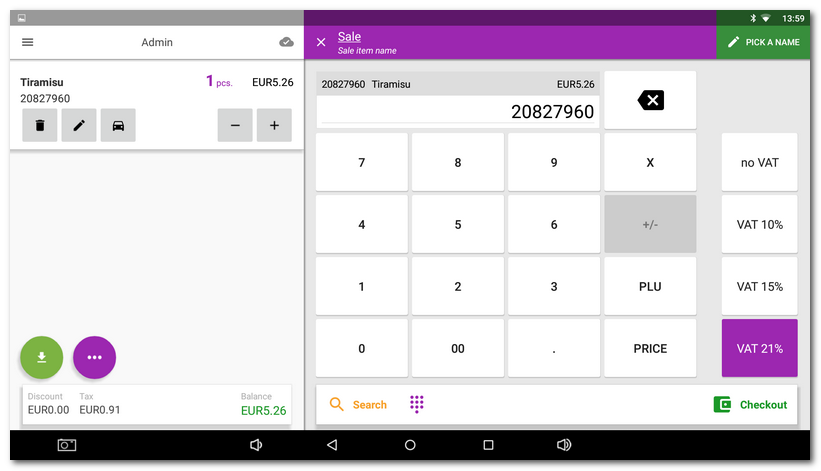The PLU keyboard enables you (among other functions) to fast mark according to the preset PLU codes. You can use it as an ordinary calculator as well.
The functions of the PLU keyboard are the same as with the calculator in Instant sale. It is therefore controlled in the same way. However, the PLU keyboard is used in POS mode Catalog or Simplified, while the calculator is used in Instant sale mode.
To have the PLU keyboard icon  displayed on the main screen of, you have to go to Application settings in the section PLU keyboard, check the option Display PLU keyboard.
displayed on the main screen of, you have to go to Application settings in the section PLU keyboard, check the option Display PLU keyboard.