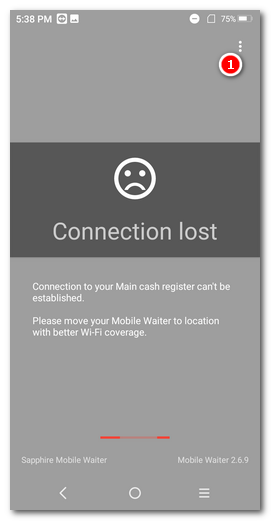For smooth Mobile Waiter operations, high-quality wireless signal coverage is necessary. Mobile Waiter communicates with the cash register via Wi-Fi. So your Wi-Fi network should meet these requirements:
•Independent (separated) Wi-Fi network not used by customers nor crew.
•Network visibility between the cash register and Mobile waiters from each network segment (cash register and Mobile waiters in the same Wi-Fi network).
•Stable coverage for all places used by Mobile Waiter.
•Support of Network Service Discovery (protocols DNS-SD (service discovery) + Multicast DNS (mDNS).
•Packet loss 10%, ping 10 ms
How does Mobile Waiter communicates?
How does Mobile Waiter communicates?
To communicate between the cash register and Mobile Waiter independently through the IP addresses of devices, Mobile Waiter uses the service Android Network Service Discovery. By using this service Mobile Waiter automatically localizes the touch cash registers in the network and offers to connect them. The advantage of this solution is that the communication between the cash register and Mobile waiters does not depend on the IP addresses of individual devices. If the IP addresses of the cash register or Mobile waiters change, it will have no impact on the communication.
Alternatively, in Mobile Waiter you can enter the static IP address of the cash register. Then the Mobile Waiter will communicate with the cash register via this IP address. However, in this case you have to make sure that the IP address is reserved for this cash register and does not change.
Recommended network settings
If the active elements that provide network coverage and Internet connectivity in your establishment are not properly selected and set up, problems with the POS system can occur. These include communication failures between the cash register and other devices such as payment terminals or mobile waiters, or card payment failures. Alternatively, real-time cash register transactions are not being transmitted to Dotypos Cloud. Thus, a stable and properly configured network in the establishment is very important for the functioning of Dotypos and their POS peripherals.
|
The quality of network coverage of the premises and the appropriate network setup are purely the responsibility of the customer and Dotypos is not responsible for them. |
An improperly built or configured network or an unstable internet connection will manifest itself in the following symptoms:
•In Dotypos, the cloud icon on the main screen lights up red to indicate a connection to Dotypos Cloud. This means that the synchronization between the cash register and Cloud is not taking place.
•The LAN/WiFi printer does not print receipts or orders, or the printing drops out irregularly.
•Mobile waiters have long response times, you have to wait a few seconds to move or close the account.
•Card payments do not go through connected payment terminals.
•Dotypay payment terminals report a connection error to the transaction center during payment.
•During heavy traffic, the entire POS system experiences long response times.
If your establishment is experiencing the issues described above when using Dotypay, mobile waiters or payment terminals, we recommend paying attention to proper network setup.
|
The easiest and fastest way to verify that POS system problems are not caused by the network in your establishment is to use a hotspot. Turn on the hotspot on any mobile phone with data services and temporarily connect the cash register and other POS peripherals to the hotspot. If everything works properly on the hotspot, you need to focus on adjusting the network at your establishment. The recommended solution in this case is to reset all network elements to their factory default settings and then verify communication. The ping command left running for e.g. 10 minutes, during which no communication failures or packet loss should occur, will help to verify the permanent network throughput . |
Requirements for the network environment for the Dotypos

|
Separate standalone wireless network for cash registers and cash register peripherals. We highly recommend using separate active elements (routers). For example, one for the customer network and the other for the Dotypos system. Remember to protect both networks with at least WPA2 level encryption. Each POS device, including Mobile Waiters, should ideally have only one network configured that it connects to. Remove the other network configurations from the device. |
|
Printers of receipts and orders connected by an uninterrupted Ethernet cable directly to the router. |
|
A channel of a dedicated wireless network configured so that it is not overlaid by the range from other channels. If your Wifi router uses e.g. channel 1, the next network should use a channel +2 higher (or lower) i.e. at least channel 3, better 4. For better signal throughput, it is advisable to use a 2.4 GHz Wifi network. |
|
If you cannot use a separate router, you must reserve a separate IP address range for each POS device outside the DHCP server. This is because it is necessary that each device (cash register, printer, payment terminal, mobile waiter, customer display) has a static IP address assigned to it. It is also imperative that the router can handle creating two separate Wifi networks, one for the Touch and one for visitors. However, we strongly advise against a single shared router solution, primarily for capacity reasons. |
|
Enable TCP/UDP ports 7500, 443, 7921 and 37690 on the router, which are necessary for communication of Dotypay payment terminals. The router should also support Network Service Discovery (DNS-SD (service discovery) + Multicast DNS (mDNS) protocols). Packet loss should be < 10%, ping < 10 ms. |
|
Do not mix network elements from different brands and suppliers. Always use network devices (routers, APs) from only one manufacturer. |
|
If you are using Access Points (APs) to cover your premises and there is a delay when switching from one AP to another, try setting the minimum signal strength at the individual AP level (RSSI). The optimal value is around -70 dBm, but it always depends on the specific network installation. This is explained, for example, in this article for the Unifi system. |
Network connection lost
If Mobile Waiter loses contact with the cash register or is out of Wi-Fi network coverage, the following notice will be displayed. In this case check whether the network coverage is functional and Mobile Waiter is connected to the right Wi-Fi network, otherwise return to a place covered by the wireless signal. Once the communication with the cash register is re-established, Mobile Waiter automatically restores its activities. After tapping on the menu icon  you can check the currently assigned IP address, or unpair the Mobile Waiter and reconnect it to the cash register.
you can check the currently assigned IP address, or unpair the Mobile Waiter and reconnect it to the cash register.
Each transaction made by Mobile Waiter is then transferred to the touch cash register to confirm it. So the data in all devices should be identical, even if a network outage occurs.