On the Warehouses » Warehouse settings tab, you will find an overview of the warehouses in use and can manage individual warehouses. For more information about warehouses, see the chapter Warehouses. If a warehouse is used by a cash register as the default, you will not be able to delete it here until you select another warehouse on that touch register.
So in this section you have the option to create a new warehouse or delete a warehouse that is no longer in use. After creating a new warehouse with the + Add button in the header, you still need to make it "visible" for the selected cash register or cash registers. So don't forget to set for which cash registers the new warehouse will be visible. The whole procedure for creating a new warehouse is described in the subsection Shared and subsidiary warehouses
The newly created warehouse will be visible on the cash register after it is synchronized with the Dotypos Cloud. If you want to use it as the default for a given cash register, you must still set it as the default directly on the cash register.
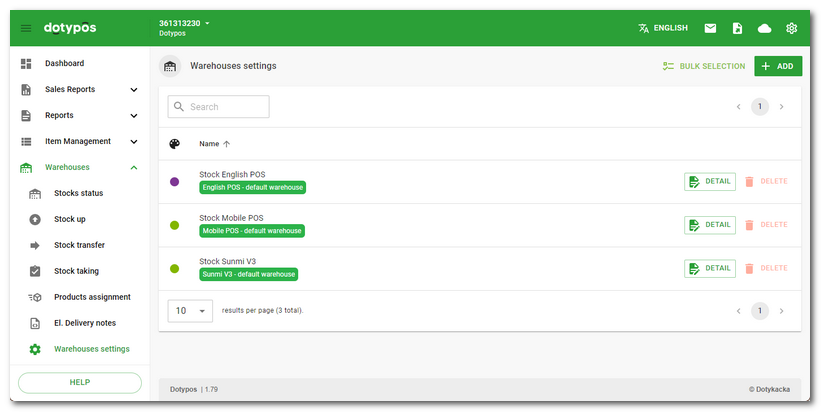
You can use the Bulk edit feature in the header to select multiple items that can be moved, deleted, or modified for other parameters.