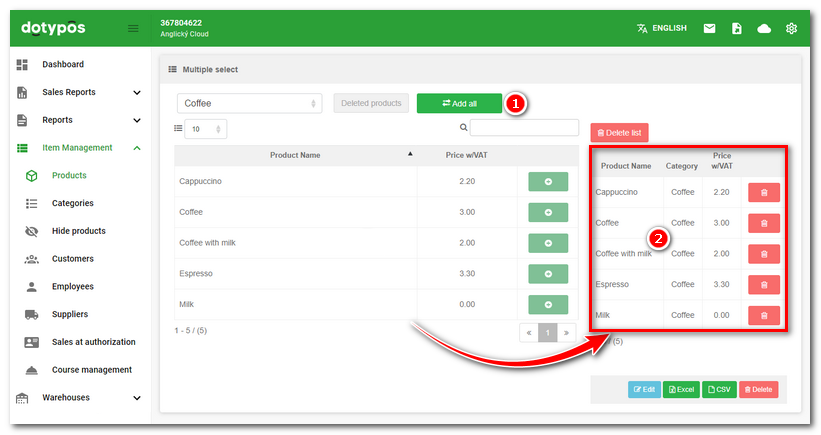» Available only in Dotypos FULL and higher. « |
|---|
You can create several warehouses in Dotypos Cloud and assign them to specific cash registers. Each cash register can either have its own warehouse from which it draws goods (subsidiary warehouse) or on the other hand one warehouse can be used by several cash registers (shared warehouse). Or you can set a different warehouse based on the products being sold. This function is called product assignment.
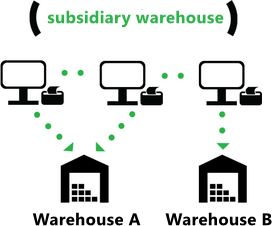 |
 |
Click on Warehouses in remote management to pull down the menu with further items for finding out the current stock volume and stocked in products and to assign certain products to the specific warehouse.
How to correct an incorrect stock entry?
Shared and subsidiary warehouses
|
The touch cash register always has the so-called default warehouse assigned. Other warehouses can be attached to the cash register using Dotypos Cloud. If you want to change the default warehouse of the cash register, you first have to create it in Dotypos Cloud, assign it to this cash register and then locally change the warehouse directly in the cash register. |
Add all
In some dialog windows (Prices, Warehouses and selected lists), there is the button Add all  . This button lets you move all products to the editing window
. This button lets you move all products to the editing window  where you can do more operations with them. The image below is an example of how to bulk edit all products:
where you can do more operations with them. The image below is an example of how to bulk edit all products: