Display PLU screen
When this option is active, an icon on the main screen displays the numeric keypad for Instant sale and for searching products using PLU / EAN codes.
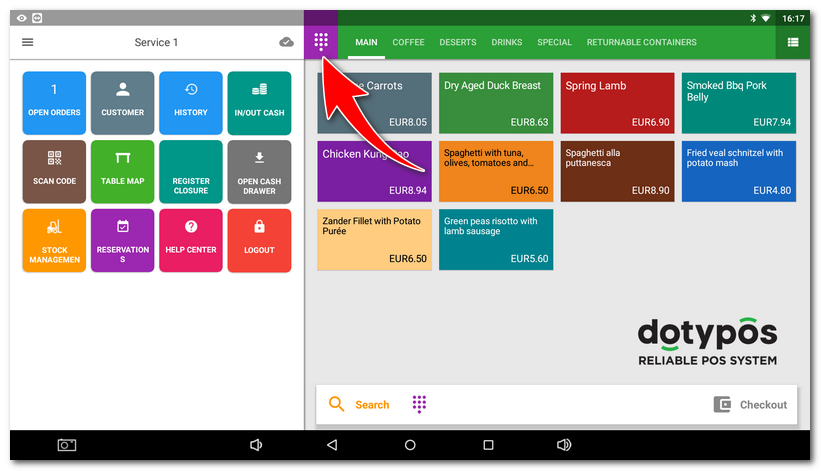
Allow sales by price entry
By disabling this option the key PRICE will be inactive on the PLU keyboard and for Instant sale, so you will not be able to enter the price of the sold items directly. This is useful when you enter products with an EAN or PLU code only, and do not need to enter the price directly.
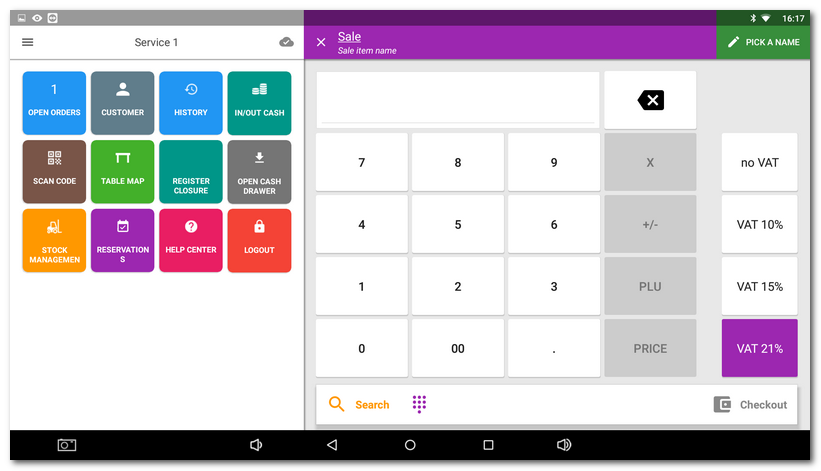
|
If the selected cash registers are connected to an external HW keyboard, you will be able to enter the PLU and EAN codes on this keyboard. |