
For every order, you can use the button on the screen with charged items to park it and go back to it later, add more items to the order, or settle the order and pay it. More information in the chapter Parking orders.
If you use multiple cash registers, eg. in the restaurant and in the garden, you can connect the register in the garden with the main register in the restaurant. You will get the opportunity to move the orders from the register in the garden and pay in the restaurant at the main register. More information in the chapter Transfer Orders. Connected registers from which accounts can be moved are displayed at the bottom of the overview of all parked orders.
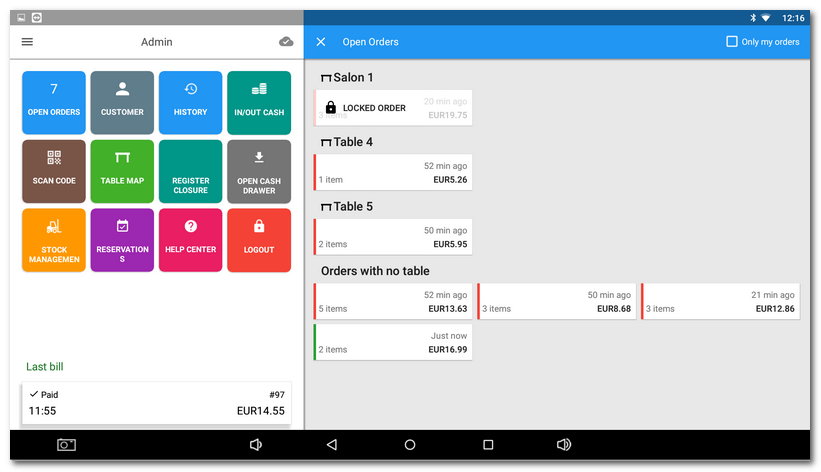
You can specify the form of the report in Application Settings under Display settings. Optionally, you can also display a payment button for each account, which will redirect you to the payment dialog.
Simple displaying: |
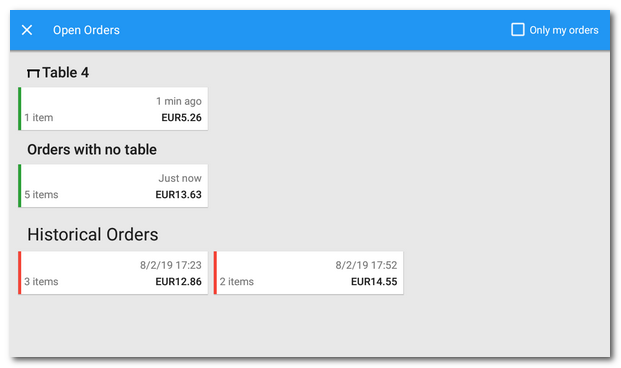 |
Detailed displaying: |
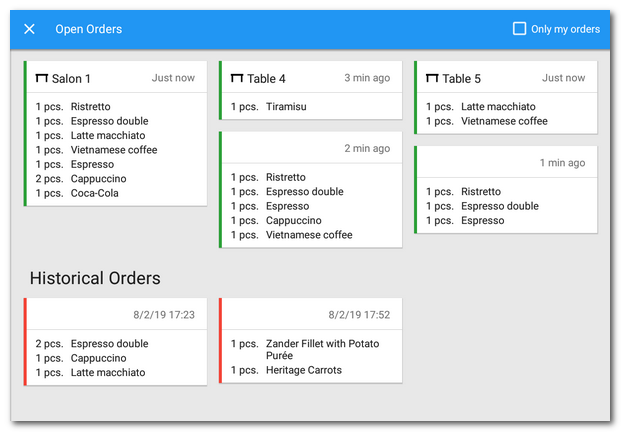 |
Table |
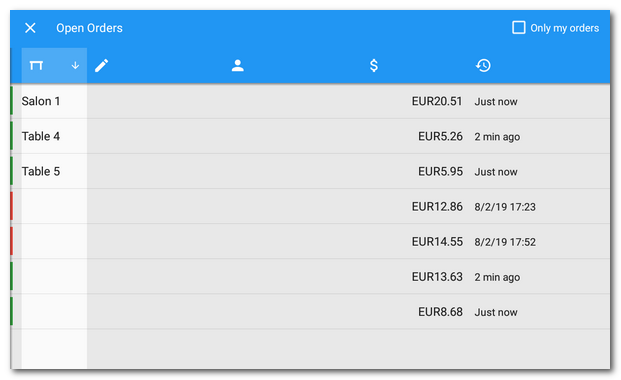 |
For the simple and tabular views, long tap on the selected parked account to view its entries.
|
You can also view your current open orders in Dotypos Cloud. |