For each user account you can define a numeric code (PIN) in the account preferences to protect it. If the account has the PIN set, it is necessary to enter it to log in. An account is so safeguarded so only the user (employee) that knows the PIN can access the account. You can set the PIN in the preferences of every customer account. Each user must have a different PIN. If you forget your PIN, you can change it in Dotypos cloud.
You can also define in a separate setting which applications within the cash register users will have access to. This setting is valid for all users. For more information and procedure see this chapter.
|
If the user forgets his PIN for logging in to the cash desk, it can be changed in Dotypos cloud. |
How do I set up PIN protection for an account?
|
Click on the selected account to open its preferences. In the section Security activate options Access with PIN only. |
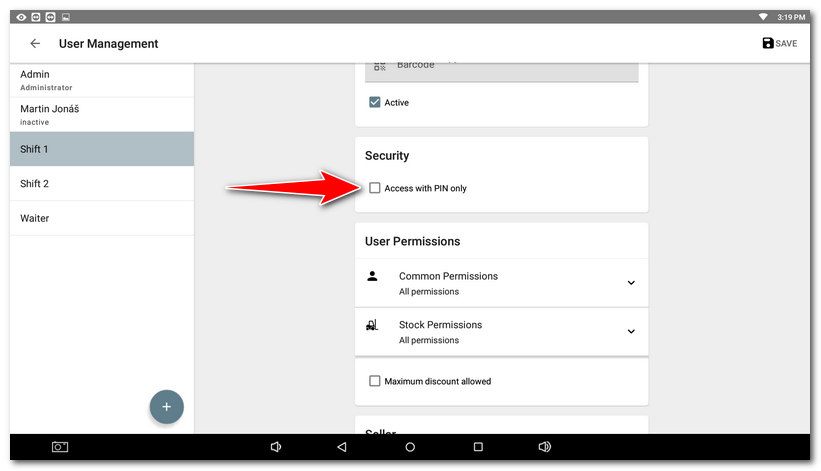
|
A dialogue will appear in which you enter the new PIN and then again to confirm. Always confirm your entry by tapping the |
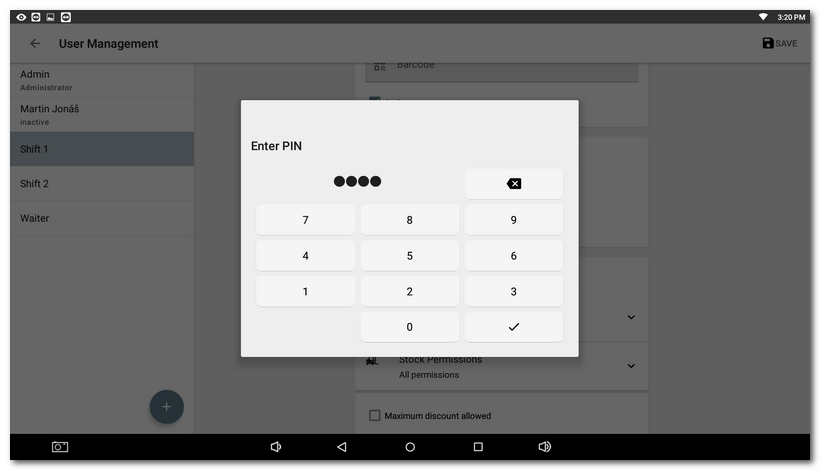
|
Now go back to the Dotypos main screen and click on LOGOUT. The login dialog now appears. To log in just enter the PIN you have set on the numeric keypad |
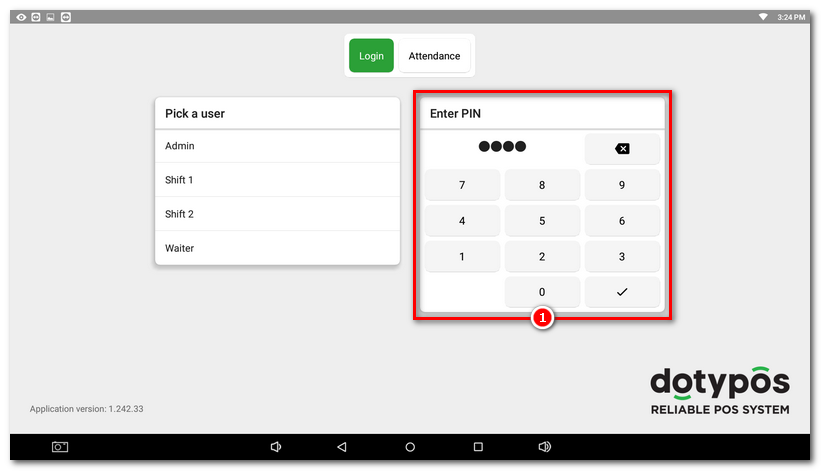
|
You can set it so after the Dotypos application is closed, a PIN will always be required to log in. So if you exit the application and then run it again, the login dialog shown above appears. You will find this option in Application settings in the section Security settings. |
 key. Finally, don't forget to save everything.
key. Finally, don't forget to save everything. and click on
and click on