In some lists there is the function Bulk edit. This function allows you to choose multiple items that can be moved to a different category, deleted, or modified for example allergens or other parameters. Options differ, depending on the selected List. Below are given the instructions how to use multiple select with the list Products.
|
Click on the button BULK EDIT |
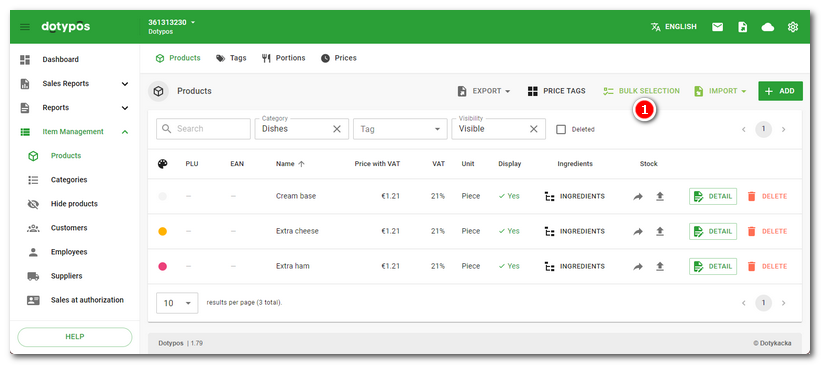
|
In the next window, select the items whose properties you want to adjust in bulk. Choose individual items by clicking on the button marked + |
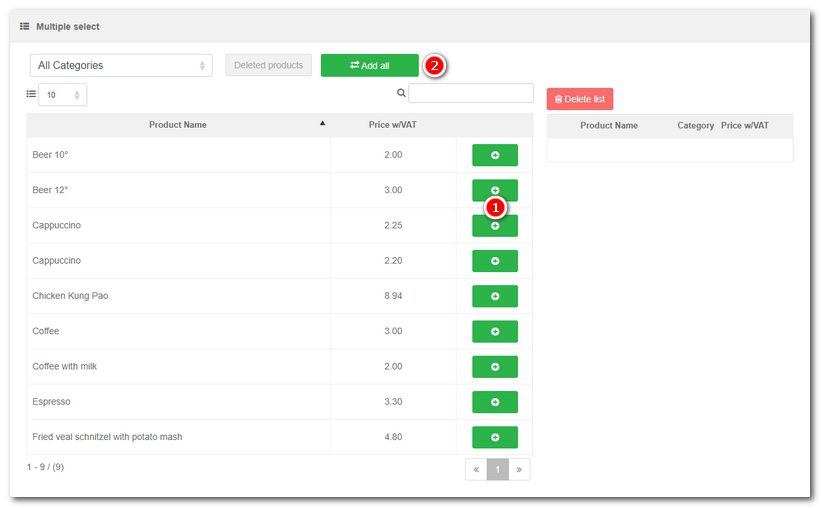
|
The selected items will now appear on the right side of the window, where you have several options on how to proceed. In most cases, you will want to modify the product properties, so select the Edit You can restore deleted products after reopening the Bulk edit and activating the Deleted products |
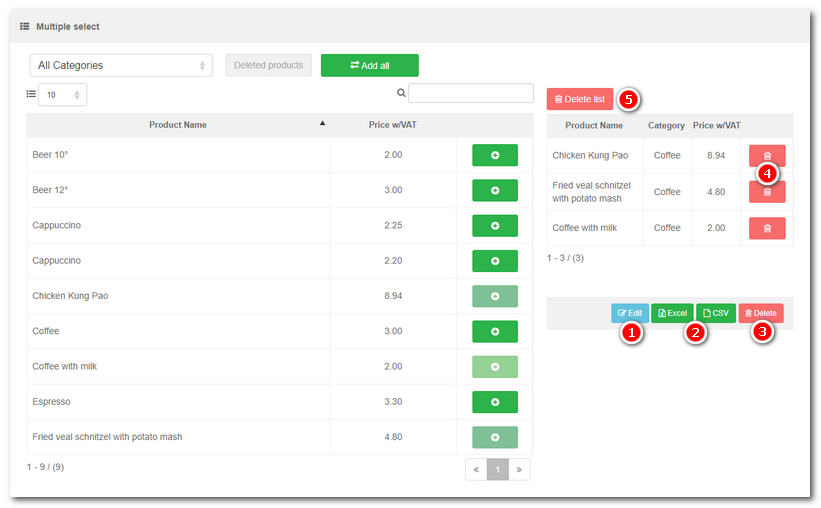
If you decide to edit products using the Edit button, you will be able to change their properties in bulk, organized into groups. If you want to expand a selected group, click the arrow  . In the case of other lists, the options available for bulk editing may differ. The property you want to change must first be selected (checked).
. In the case of other lists, the options available for bulk editing may differ. The property you want to change must first be selected (checked).
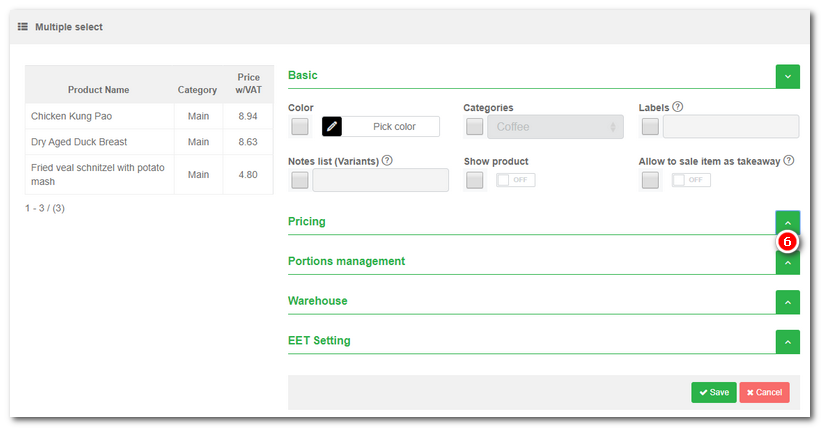
|
•When adjusting VAT in batch selection, the final sales price including VAT remains intact. When transferring from a VAT non-payer to a VAT payer, you can easily change the tax rate of all products without having to import items. Final sales prices always remain intact. To change the tax rate with the option to recalculate sales prices, see this chapter. •The margin cannot be set higher than 100%. |
 .
.
 . The displayed products can be limited to the selected
. The displayed products can be limited to the selected  option. The
option. The  , or you can delete the entire list with the
, or you can delete the entire list with the  button.
button. button in the header. This will display deleted products in the product overview, and after adding them to the list on the right, you will be able to restore them.
button in the header. This will display deleted products in the product overview, and after adding them to the list on the right, you will be able to restore them.