In this section you can set the parameters for displaying certain items and controls of the touch cash register.
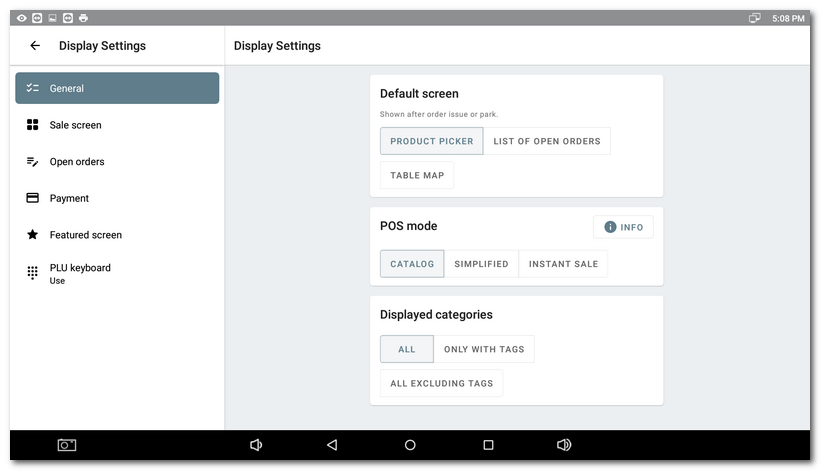
Default screen
This setting determines what will be displayed in the right part of the main screen always after parking or closing an order, e.g. after settling. You can choose between product cards (CATALOG), an overview of open orders or the Table Map.
|
The initial screen may also display the daily or weekly menu and the best-selling products for the specified daily period, see the Featured screen. |
POS mode
Determines the sales screen mode, i.e. how you add items to your account. See this subsection for detailed information on each mode.
Displayed categories
This setting determines the display of categories to the operator at the main screen of the cash register. Categories are always displayed in Item management, regardless of this setting.
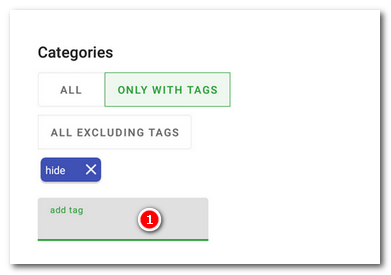
•All - Standard setting where all created categories will be displayed at the cash register.
•Only with tags - Only categories that have tags entered in the  field will be displayed. When entering tags, already created tags are whispered.
field will be displayed. When entering tags, already created tags are whispered.
•All excluding tags - Only categories that do not have tags inserted in the  field will be displayed. When entering tags, already created tags are whispered.
field will be displayed. When entering tags, already created tags are whispered.
You add tags to categories in their properties in the cash register or Dotypos Cloud. Bulk assignment is then possible by Import or Multiple selection.