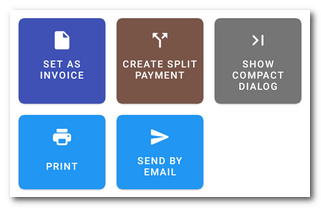Advanced payment options
Clicking on the selected item in the picture opens the relevant chapter.
Select SHOW COMPACT DIALOG to reduce the dialog to half its size. By default, the display mode is automatically applied according to the device's display resolution. However, the preferred display can be changed in this setting.
|
If you in the appropriate printing task enabled the printing of mini receipts, the option PRINT will be replaced with the options PRINT MINI RECEIPT and PRINT RECEIPT. |
|
Advanced settlement options are not available for products sold by proxy. |