» Available only in Dotypos FULL and higher. « |
|---|
Ingredient is a kind of product feature not stocked out of the warehouse, but only the product’s ingredients are. This lets you define at the point of sale of a product the exactly defined quantity of other items to be stocked out of the warehouse.
Description of import file columns
Examples of ingredients:
Create coffee, milk and coffee with milk products. When charging coffee with milk, the product itself will not be stocked out of the warehouse, but only the corresponding amount of its ingredients (coffee and milk). You can use ingredients when selling draft beverages or when you stock out 0.3 or 0.5 liter of another common product (barrel). You can also stock out from the warehouse various hair dressing preparations that consist of ingredients in an uneven proportion.
Warehouse ingredients can be set up either directly in the cash register or in Dotypos Cloud. The third option is to perform a batch import of ingredients. However you must have both product ingredients and products to be used as ingredients created in the cash register first. Then, use import to assign ingredients to individual products and to set up the quantity of ingredients that will be deducted during the sale.
In a simplified way, fill the import file with products to be deducted and also with products to be used as ingredients. You can define the deducted products and their ingredients using the product number, which can be found in the properties of each product in the Basic item. Then, in the import file you put this number into the appropriate column depending on whether it is a product that will be deducted or an item that will be used as ingredient.
|
To import ingredients, you may only use products and ingredients created in advance. The import of ingredients does not create new products! |
|
Select the products for which you want to set the ingredients. In the ingredients import file, these products are defined based on the fields productId. This number can be found in the product properties or also in the file with exported products. The product number is generated automatically in the Dotypos when the product is created. So mark down the ID numbers of the created products that will be used for importing ingredients, or just export the products into a file. Then put these numbers into the ingredients import file, into the column parentProductId. When using a product as an ingredient, put it into the column ingredienceProductId. See the description below. |
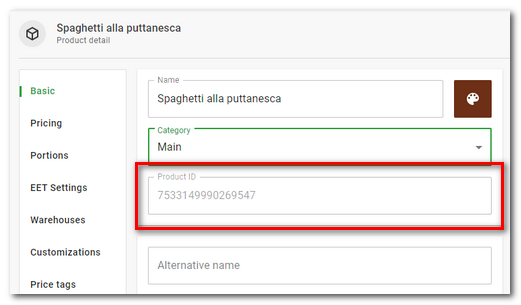 |
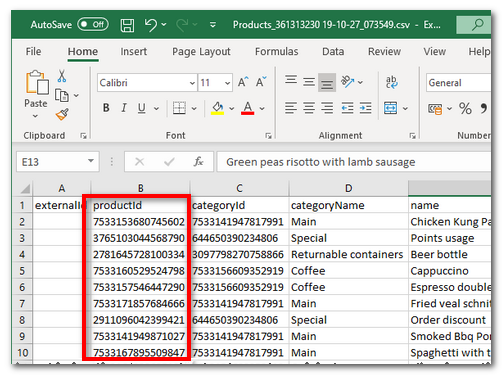 |
|
Log into Dotypos Cloud and go to Item Management » Products |
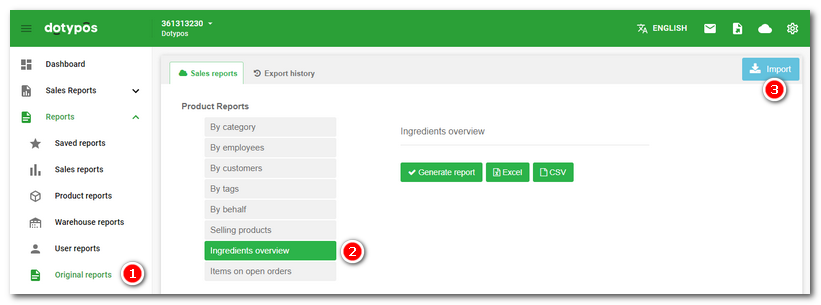
|
This will open the page to insert the import file and upload it. Just click in the |
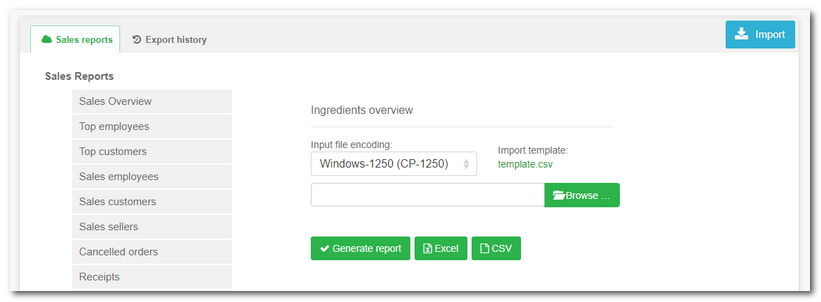
Description of import file columns
Import file for ingredients |
|
|---|---|
parentExtId |
Not used for ingredients, use parentProductId. |
parentProductId |
A unique number of a previously created product that is automatically generated by the system. Based on this number, the cash register will know that it is a product with a recipe (consisting of ingredients). The number of the created product that you add to this column is easiest to find if you export existing products from the cash register or look in the product properties at Product ID. |
parentName |
The name of the product sold consisting of the raw materials. Under this name you will see the product subtracted in the cash register. |
ingredienceExtId |
Not used for recipes, use ingredientProductId. |
ingredienceProductId |
The unique number of the previously created product that will be used as the raw material for the recipe (for the product defined in the parentProductId column). You can add multiple ingredients to this product. Just create additional records (rows) with the corresponding ingredientProductId number. One row, one ingredient. ingredientProductId = Product number as raw material |
ingredienceName |
The name of the raw material being subtracted |
quantity |
Quantity subtracted (e.g. 0.5) |
units |
Unit subtracted (e.g. Liter, see here for a list of units that can be used). |
deleted |
Number indicating the deleted product with the recipe (1 or 0 - deleted / not deleted). Once deleted, the product will no longer be displayed in the checkout. The default value is 0. |
The required items are in the first column of the table and they are marked in bold, while the other items in the first column are optional.
|
Are supported .xls, .xlsx and csv files with delimiter ; (semicolon) and , (comma). If semicolon is used, it is possible to separate decimal places by commas and periods. If you use a comma as a data separator, you must use a period to separate the decimal places. |
Sample of a correctly prepared file for importing ingredients
In the picture below, there is a sample of a file for import with two products for ingredients - Kofola and Káva Latté. Káva Latté consists of two ingredients - coffee (Káva) and milk (Mléko). The file does not have to contain the names of the products and ingredients (not obligatory items), because they are uniquely defined by their numbers.
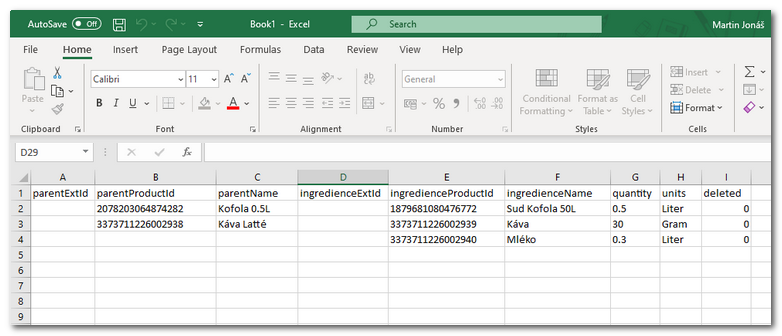
Export receptur
Recipe export is possible on the product list page via the EXPORT button in the header. This will redirect you to the Export ingredients data report. The appearance of the exported data is influenced by the COLUMN SETTINGS on the top right.
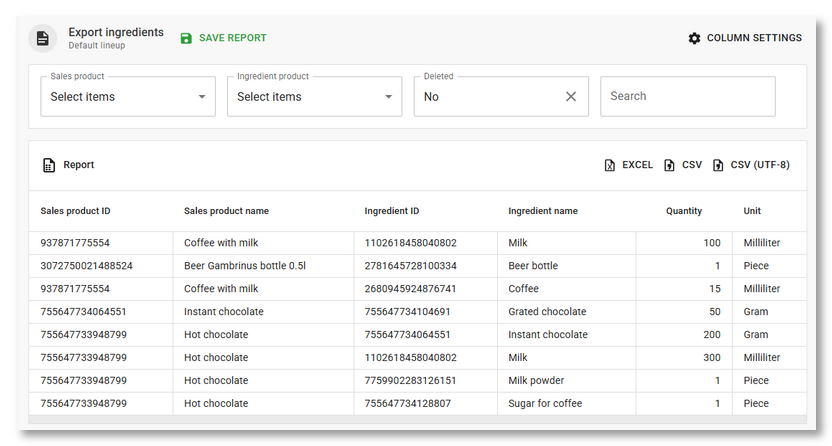
|
Remember that products with ingredients should not be stocked outside of the warehouse. On the other hand, in cash registers the ingredients should be hidden so the crew cannot charge them separately. Now, check whether you have correctly set up products used for the import of ingredients. |
 . Click the
. Click the .
. section and select or drag the file into this section. Next, the procedure is the same as for bulk importing
section and select or drag the file into this section. Next, the procedure is the same as for bulk importing