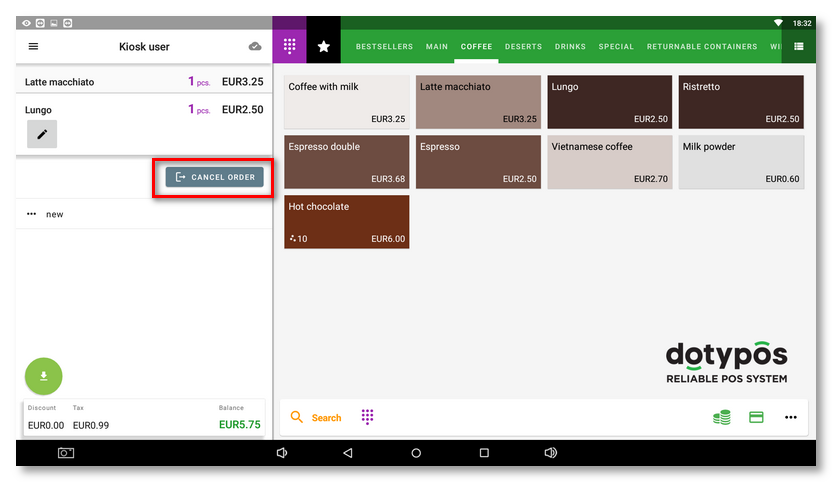The self-service mode is intended for establishments where the customer can mark the goods and pay at the checkout himself. After switching on this mode it is necessary to create a user account. Subsequently, after logging into this account, Dotypos will be in self-service mode. This only allows you to select categories and products on the main screen, add them to your account and pay, or scan the barcode. Thus, the cash register will function as a so-called kiosk.
|
If you will be using self-service mode, all other user accounts must be protected with a pin to prevent customers from logging into another unrestricted account. |
How do I set up self-service mode?
|
Go to user management and activate a PIN for each user account created. |
|
In App Settings, tap the Self-checkout mode tab and turn it on. Press the + CREATE button to add users for self-service mode. Just enter the name of the user, e.g. Kiosk user, as in the picture below. The options in Settings are described below. |
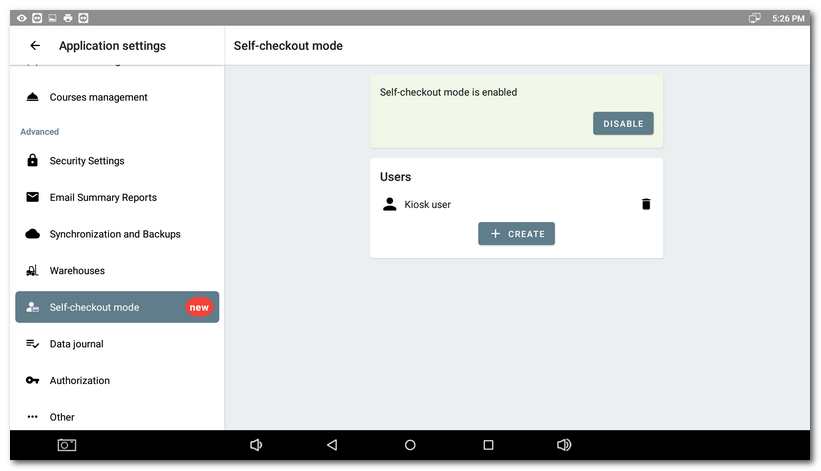
|
Log out of your account and tap the user you created to log in to self-service mode. This allows for standard marking of items and payment. |
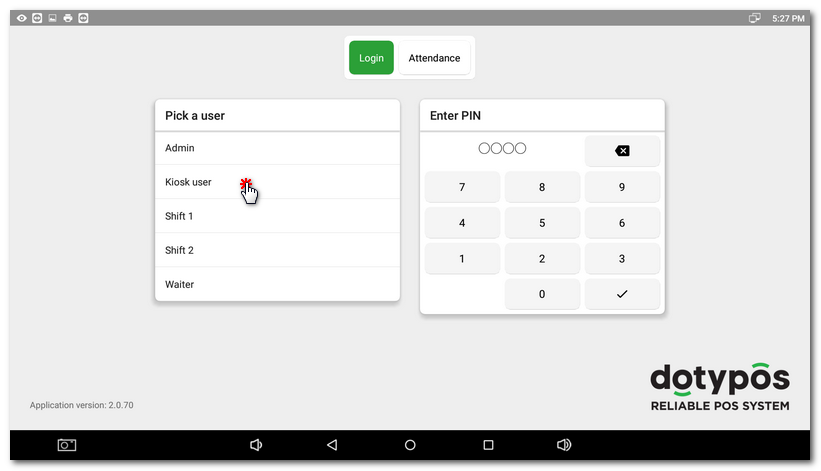
|
To exit self-service mode, simply log out and log in to your regular user account. To view the side menu where you will find the logout link, drag your finger from the left edge of the screen. You can also log out directly by holding your finger on the side menu icon |
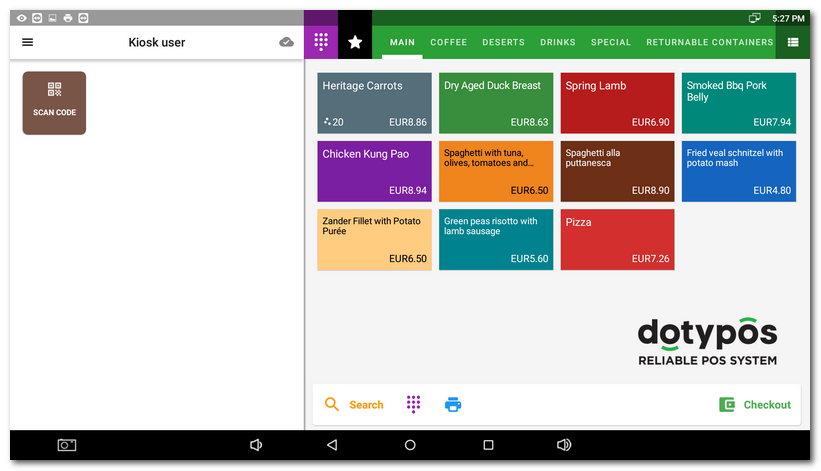
Active option Enable login by custom code (see image above) allows customers to login by scanning the barcode of their customer card. However, for this option to work, you must first enable the Logout user after order issue option in the Application Settings under Security Settings. The standard login screen will then be replaced by waiting for the customer to log into self-service mode. To open the standard login screen, use the  icon.
icon.

If you enable the Show logout button in open order (see image above), a CANCEL ORDER button will be displayed next to the items added to the account for immediate logout from self-service mode. The options below this setting (Order Actions on logout) then tell what should happen to the open account (marked items) if the customer does not close the account (pay) and logs out.