Production is a special type of stacking, where the weighing does not take place normally during the sale, but only during the stacking (production) of the product. Typically, this is for example sandwiches or desserts or other products that you produce on the premises. You can arrange the production in the cash register in the Warehouse application. Below we will show you how to make a tiramisu dessert in Dotypos Cloud.
|
First of all, it is necessary to correctly set up and mark the product to be weighed during production. For example, you should have created a product called Tiramisu, including the raw materials for the Ingredients. To make sure that the product is only deducted during production, open its properties and activate the Assembled item option on the Warehouses tab. Don't forget to save your changes. |
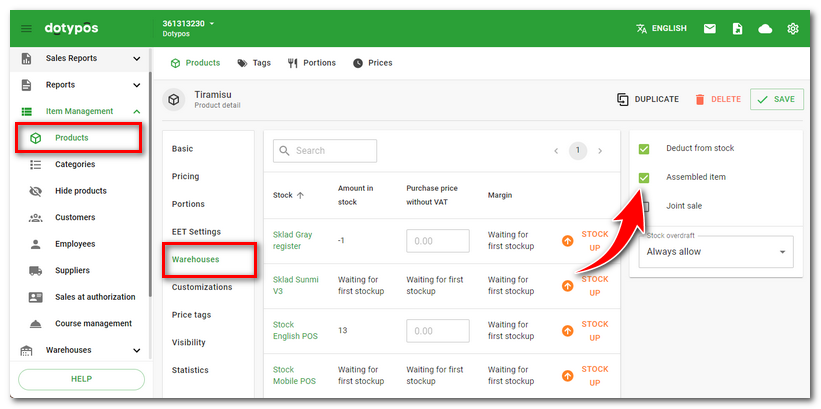
|
Now we can produce the product. Go to Warehouses » Stock status or Stock up in the left list and click on the Production button in the top bar. |
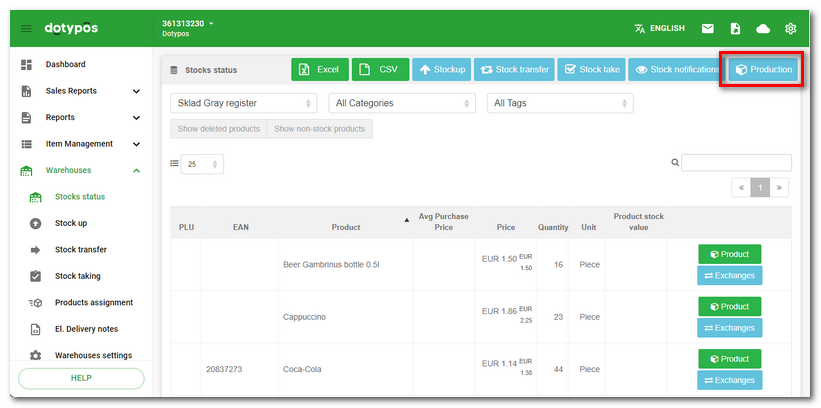
|
Select the appropriate warehouse, edit the numerical designation (the production sheet number can be found after production in the warehouse data report Stock movements) and production note if necessary, and proceed to the next step with the CONTINUE button . |
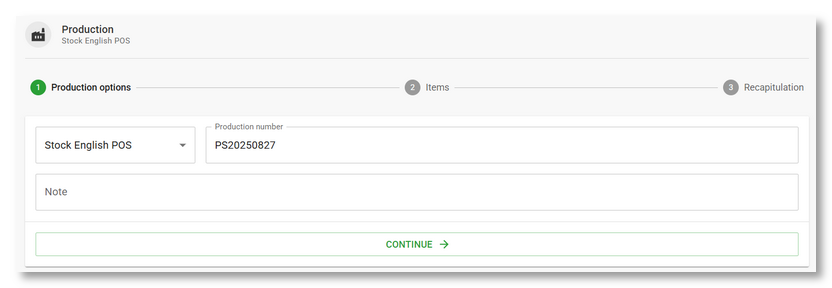
|
Use the dropdown menu Tap on a product in the list to move to the Ingredients for that product. According to the stock quantity of ingredients in the recipes, the Maximum quantity of the product that can be produced is displayed. |
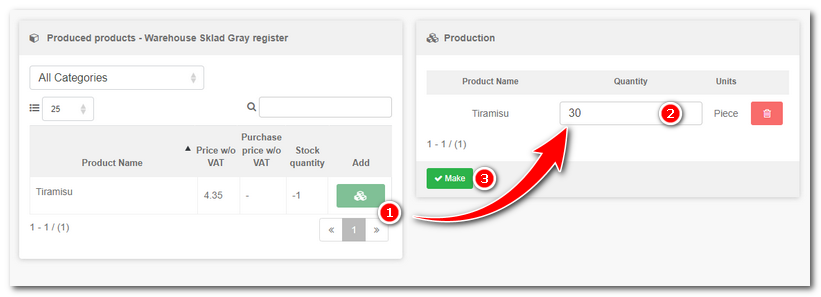
|
If you need to make a correction of the products produced, it is possible to make a production with a negative quantity, but for now only at the cash register in the Warehouse application. The negative production option in Dotypos cloud will be added later. |
|
Confirm that you really want to produce the specified quantity. The quantity produced will be stocked and the raw materials to be weighed will be deducted from the stock at the same time, since we marked Tiramisu as a manufactured item in the first step. If the product had not been marked as such, the raw materials would have been deducted as standard when it was sold. So after production, the cash register will see a stock movement Production, where the manufactured product will be added and the raw materials used for its production will be deducted. Click the icon |

|
An overview of the products produced is provided by the Stock movements report. Simply limit the data displayed to Transaction: Production. |
 to search for and add the products you want to produce. Enter the quantity produced
to search for and add the products you want to produce. Enter the quantity produced  and continue by clicking on the
and continue by clicking on the  . Click the icon
. Click the icon  next to the product name to display an overview of the raw materials used for the currently produced quantity. Products can also be added to production by tapping on the
next to the product name to display an overview of the raw materials used for the currently produced quantity. Products can also be added to production by tapping on the  icon using a
icon using a