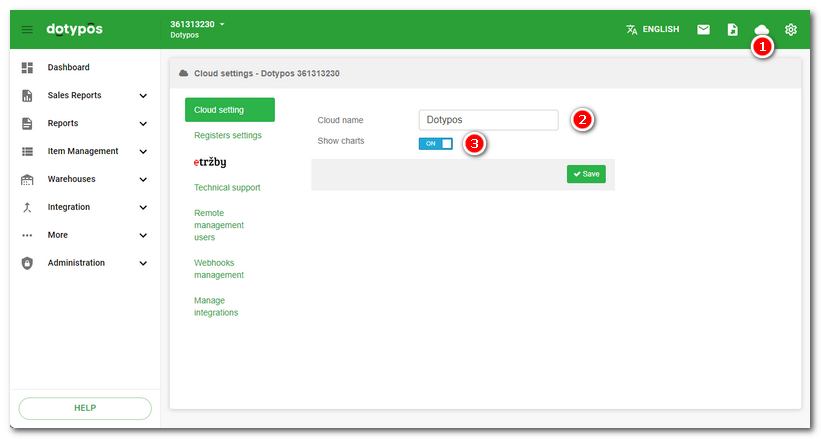Data in Dotypos is stored in a so-called “cloud,” which is a safeguarded data storage in the Internet that communicates with your cash register and synchronizes the data with it. You can use both the local cash register and this remote cloud via a web interface we call Dotypos Cloud.
You can have more clouds, e.g. when you have two shops with different ranges of goods sold. Just log into Dotypos Cloud and select the store (cloud) you currently want to work with. You can create a new cloud (for one or more independent cash registers) in the activation wizard. In most cases one cloud will be enough, the individual cash registers in this cloud will share the data.
The menu Cloud settings, available via the cloud icon on the upper bar on the screen, contains several important settings:
Cloud settings
This settings allows you to change the cloud name and hide graphs in the overview on the initial screen. To enter the settings, click on the cloud icon  in the header. You can enter a custom cloud name in the field
in the header. You can enter a custom cloud name in the field  . To turn the display of charts in the Overview off/on, select Show charts
. To turn the display of charts in the Overview off/on, select Show charts  . Optionally, enter a custom end of shift in the field
. Optionally, enter a custom end of shift in the field  and select purchase price behavior (in progress). After making changes, save everything with the SAVE button at the bottom.
and select purchase price behavior (in progress). After making changes, save everything with the SAVE button at the bottom.