Quick notes (options) are used to quickly create as many different options for the products as needed. It will still be the same product with one sale price, with only one item to be stocked out. Quick notes are printed on the receipt and the customer can see them.
The options are useful for distinguishing batches of beverages (shop) or food such as steaks (eating establishment). You enter variants the same way as tags, by writing and confirming them with the button DONE on the keyboard.
Example of using quick notes:
Add quick notes (variants) 122, 123 and 124, which represent batches of individual bottles, to the product Wine. During the sale, prior to the product billing a dialog will appear with the selection of variants (batches), the product will be added to the order afterwards. You can use quick notes the same way to sell steaks. Create variants RARE, MEDIUM and WELL DONE. When the sale takes place, select how the customer wants his or her steak and insert the product in the customer order with this option.
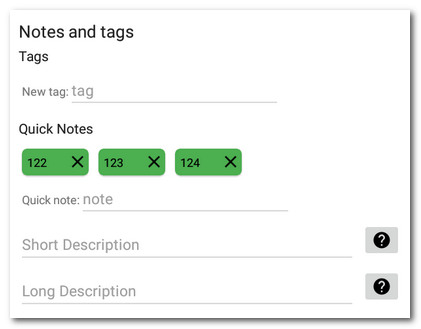
Short description (e.g. a list of allergens) will be displayed on the product line in an open or parked account if the product does not have an EAN code defined. In this case the EAN code will be displayed on the product line instead of the short description. The short description will also be printed on the tax receipt under the product name and can also be found on the Note tab in the product properties in the parked / created order.
Long description is used as possible information for the administrator or product description in the order systems. It is therefore only displayed in the product properties and in the menu for ordering systems. This description is nowhere printed or displayed to the operator.
See this chapter for details on where each of the above information is printed.