
The button can be shown/hidden in this setting if desired. However, the button will only be visible if you have added a Print receipts print job in the print settings.
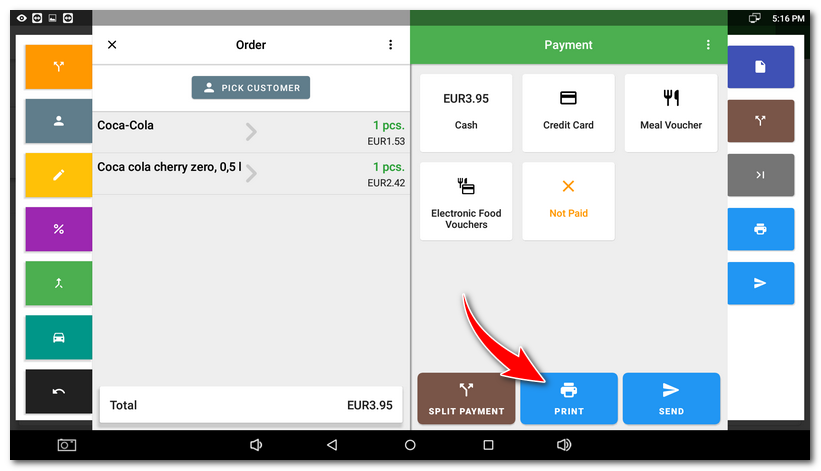
|
•For closed and paid orders, it is possible to change the payment method used to paythem in the History. •In the Print receipts print job, you can optionally turn on mini-receipt printing to help save thermal paper. •In this setting, you can activate print on demand and print the receipt only on customer request. •For more information on the different options for printing receipts, see this chapter. |