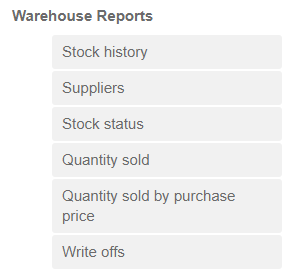» Available only in Dotypos FULL and higher. « |
|---|
|
We recommend using the new reports described in this chapter to work with cash register data. These original reports are not modified or developed any further. |
Warehouse reports
To get the details of a specific warehouse report simply click on the selected report at the image below:
Warehouse report types
Stock history
Based on the selected period or perhaps the warehouse, it will generate a list of all warehouse operations (purchase, sale, correction, stocktaking, returns). This report is identical in format to the Sales report. It will be displayed immediately. Unlike the other reports, it is not generated in the background.
Suppliers
This report displays all purchases or corrections concerning the selected supplier , showing the quantity, date of purchase or correction (Write-Off) and the quantity with purchase price.
Stock status
This report displays the status of the selected warehouse on a specific date. The report can be also limited to products in the selected category.
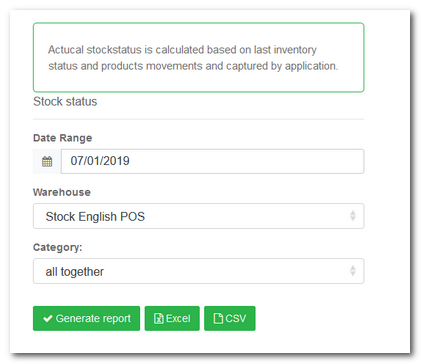
Quantity sold
A simplified warehouse report by category, only showing the item name and total quantity sold. The items are sorted by name without considering the category they are included in.
Quantity sold by purchase price
A report displaying products sorted by name, purchase price or quantity sold. The report also contains a totals row that shows the totals within each displayed page and then the totals for all pages together (including those not currently displayed) in parentheses.
Write offs
Report of recorded Write-Off with filtering by cash register, employee or customer.