After the configuration and physical connection of the scale to the cash register, you have to install a certified driver and adjust Dotypos settings.
|
If you previously used a standard (non-certified) connection for the scale, you have to uninstall this standard scale driver first. Open Dotypos Marketplace, find the Scale driver and long tap on it. On the next screen, tap on the button UNINSTALL. |
Certified scale driver settings
Dotypos behavior after activating the authenticated connection with the scale
Certified scale driver settings
1.Run Dotypos Marketplace, find the application Certifikovaný ovladač váhy (Certified scale driver) and install it.
2.After installing the application Certifikovaný ovladač váhy (Certified scale driver) , start it up. At each start up and each weighing, the certified driver performs the CRC check of the NAWI Scale Library. If the checksum does not match, the library is corrupted and the certified connection cannot be used. In that case, please contact technical support.
3.If your scale is connected correctly and the certified connection is functioning, the driver display will look as follows:
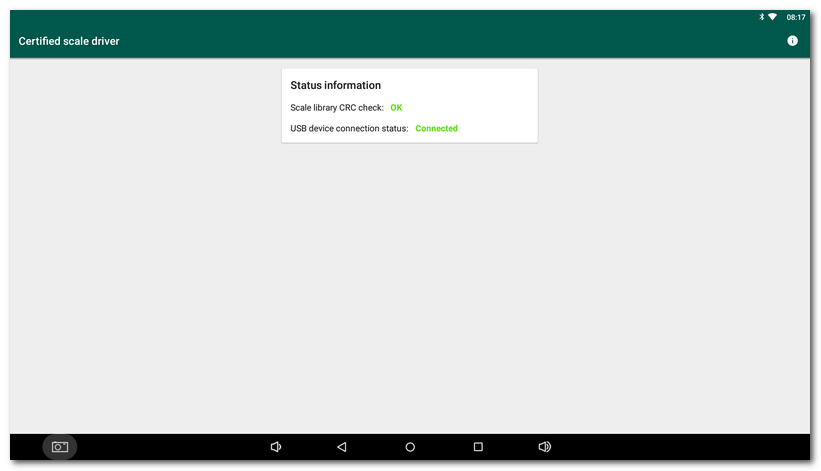
4.After connecting the scale, the following dialog to select the application may appear. Always select here the Certified scale driver:
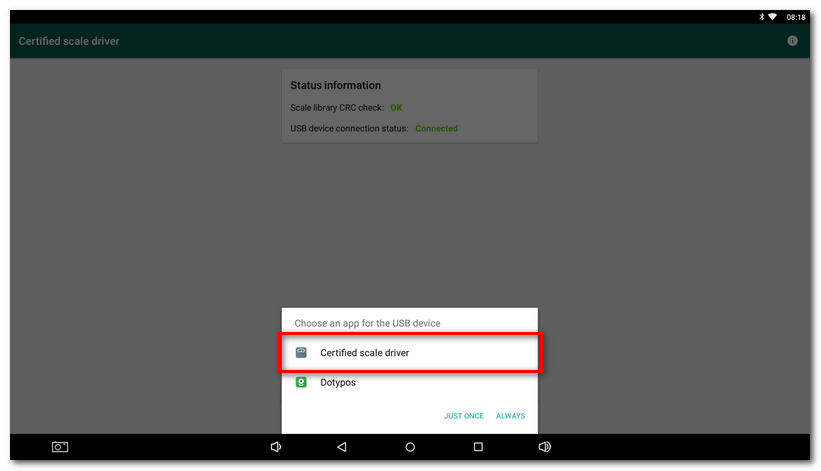
Dotypos settings
1.Run Dotypos and go to the Application settings to the Accessories section. Choose the item Scale and enable Weighing on WELMEC certified scale.
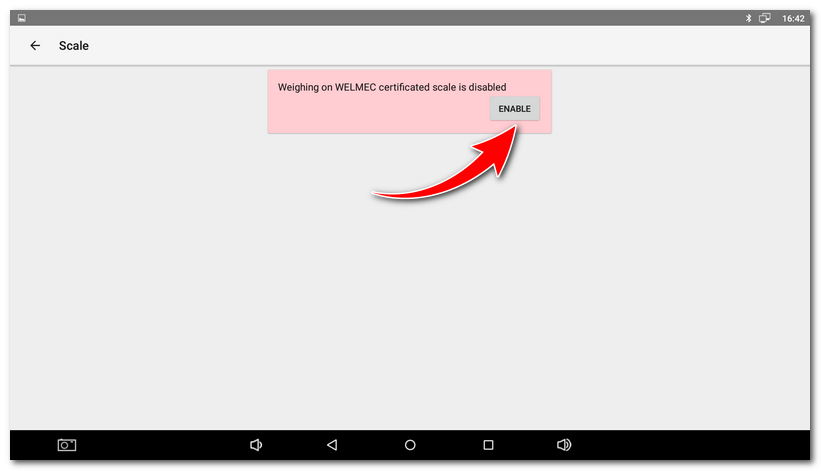
2.Go back to the side menu and in Item management select the weighted product.
3.In product properties in Basic info, select the weighing unit. The weighing unit must be always 1 Kilogram. Then the selling price will be for one kilogram.
4.In product properties in Price, confirm the selection Requires manual quantity entry (weighted).
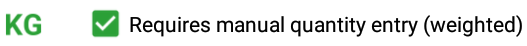
5.Do not forget to save the product changes.
6.Now, when the product is charged, the weighted quantity will be automatically entered.
|
•Certified scale connection is a paid service and the scale and cash register connection must be sealed by a technician. After the above steps, it is therefore necessary to contact the manufacturer of the scale (which in the case of Dotypos s.r.o. scales is LESAK s.r.o.) at 775 873 570 (primary in the Czech language) and arrange a visit of a technician who will perform the sealing. You will also be able to obtain information on the fee for this service by calling the above-mentioned telephone number. Dotypos company does not verify the connection of the scale or intervene with the customer. •The whole certification procedure from LESAK s.r.o. is presented in this document (in the Czech language). •If you do not have a scale from Dotypos, please contact your scale supplier or dealer directly for a certified connection. •The maximum unit or total price (quantity x unit price) of the weighted item is CZK / EUR 9,999.99. Sales above this amount are not possible in certified (Welmec) mode. |
Dotypos behavior after activating the authenticated connection with the scale
In Dotypos, once you have enabled the certified communication with the scale, the following changes in the POS application take place:
•Instead of PLU keyboard on the main screen you will see buttons to enter the weight manually. However the weight is usually taken automatically using the driver of the scale.
•To enter the quantity of the weighted product manually, you have to set up the measuring unit on the 1 Kilogram. However you must disable the option Requires manual quantity entry (weighted).
•The weighted products with manually entered weight will be marked with * (asterisk) before the name. This mark will be on the printed receipt as well.
•The items retrieved via weighted EAN will be marked with ^ (caret) before the name. This mark will be on the printed receipt as well.
•In the receipt footer, a legend for symbols used in weighted items will be printed.
•Printing mini receipts will not be available (due to the articles mentioned above).
•The order item will receive the unit price as well as the total price from the scale. The maximum unit price is 9,999.99 (2 decimal numbers). Any higher price will return error. More than two decimal numbers will be rounded.
•You may not use tares.
•Only kilograms may be used as a weighing unit. For the weighted products, you have to set the unit to 1 Kilogram. The scale must also be set to kilograms.
•Units of weighted or manually entered items are displayed and printed with 3 decimal numbers.
•The unit prices of all items are printed without a deactivation option.
•On the customer display, the order items will be displayed successively, they cannot be merged together.
•On the customer display the units will be displayed with 3 decimal numbers, the same as when displayed in the Dotypos application.
•The original item price, from which the discount is calculated, will be also displayed on the order.
The settings mentioned above are required for a certified connection. It is not possible to change them.