These settings define the basic properties of the touch cash register that affect the counting and display of prices. Some of the values in this section are already set according to the options you selected in the Activation wizard when you first started Dotypos app.
|
We strongly recommend to set / check the following options before using the cash register and creating products. Changing some values later may result in changes to product prices and impact the calculation of total price and VAT. |
Disallow sales below purchase price
General
POS name
Select the cash register name under which the cash register will be identified and displayed in Dotypos Cloud.
Company info
Information about your company, such as your name, address, bank account number and VAT number, which will appear on the invoice. The bank account number is important if you want to print a QR code on your receipts for instant mobile payment. The invoicing process is described here. The VAT payer switch in this setting is applied as an entry on invoices. Company details can also be added directly in the invoice settings.
|
If you have more than one sole trader working in your establishment, they can work as separate sellers at one cash register. Each independent seller then fills in their company information in their setup. |
Behaviour
Negative prices
Allows you to enter negative prices in the product properties and in the product prices in open orders. This setting is useful when the sale is, for example, a refund for a partial cancellation (in combination with the authority to sell negative quantities).
Negative quantity
Allows negative quantities to be entered in the quantities of individual products for sale in open orders. A negative quantity can only be entered in the charged product properties in QUANTITY. You cannot use buttons + - on the screen with charged products. This setting is useful when the sale is, for example, a refund for a partial cancellation (in combination with authority to enter a negative price).
Disallow sales below purchase price
If this option is active, the cash register will check whether items are sold for a higher price than the purchase price during the order settlement (if the purchase price was entered during stock in). If the price is lower, the goods will not be allowed to be sold and during settlement in the Payment dialog the following notification will be displayed:
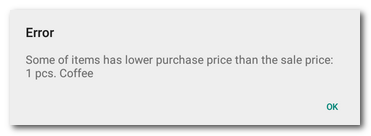
Guest count entry
Displays a button to enter the number of guests for the open order to which items are being added. The function is ready to monitor the occupancy of the establishment and the average spend per guest. This information will be added to Dotypos cloud later.
Group items on a bill
Activates the automatic merging of identical products in the order when storing or parking this order.
Example:
If you add the first product A to your order and then immediately add the same product A again, these products are automatically merged into one item with the corresponding quantity. If you add another product B to the order and again product A as the third item, the merger will not take place. This rule always applies. If you park the order and then reopen it, all matching products will always be merged into one item. If this function is not enabled, the merging of products will not occur even if you open a parked order. (Recommended setting for most operations: enabled)
|
Regardless of whether this setting is enabled, you can always manually merge identical products in an open order using the Consolidate same Items option in the Order options menu. |
Verify the age of customer
Allows you to select when to display a notification to the operator to verify the customer's age. However, you must first set the appropriate age limit for specific products. You can set the alert immediately when adding an item to an order or before issuing a bill (paying the entire bill), i.e. after pressing the Checkout button.